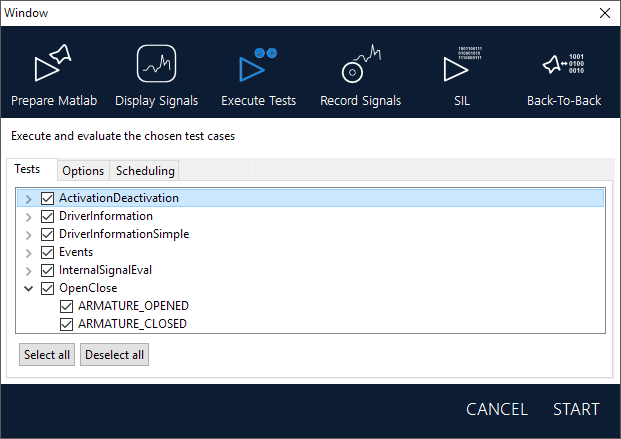
To execute a test with Arttest, two clicks, one on the "Play" button and one on the "Start" button, are sufficient.
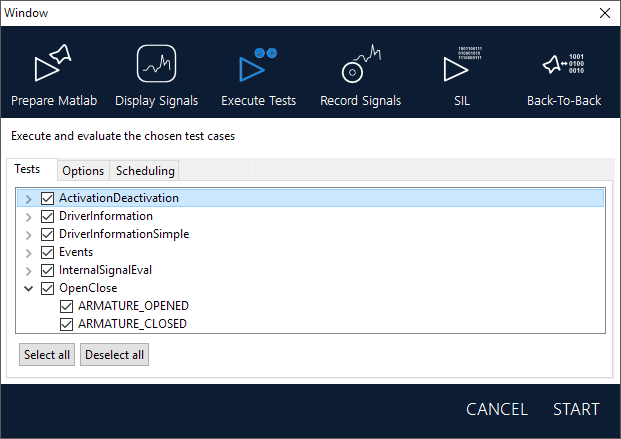
During test execution, Arttest takes control over the simulation environment, executes the test, evaluates the results and persists it. To increase productivity, Arttest enables you to continue all tasks in Arttest not requiring the simulation platform, e.g. the creation or adaption of further tests, the review of results, etc.
The project configuration allows you to configure which tests are to be executed and which options, e.g. enabled MCDC coverage, shall be used.
Besides the plain test execution, there are different execution modi available to support testing related task including